FrontEnd
[Solar System] 행성 일러스트 추가하기 - 삼각함수편
interaction,
category: canvas tags:
- animation
- orbit
- trigonometry
- drag
- interaction
- shadow
- vector art
- planet art
-
illustration comments: true toc: true toclabel: Table of Contents tocsticky: true toc_icon: far fa-list-alt
이번 글에서 다룰 내용
행성 일러스트 추가하기
- 이미지 그리기
- 원이 아닌 이미지 위치 조정하기
- 원이 아닌 이미지 그림자 위치 조정하기
Solar System 애니메이션 참고
Solar System 애니메이션 드래그 인터렉션 참고
Solar System 배경 레이어 추가 버전 참고
Solar System Elastic Drag 참고
Solar System 둥근 그림자 참고
행성 일러스트 추가하기

이미지 그리기
- 이미지 그리는 것은 Bouncing Ball 공에 로고 넣기 참고
- 행성 이미지들은 높낮이가 같은 원으로 모두 행성이름.png로 저장했다
-
saturn과 uranus만 주변 띠를 둘러주었다 (높낮이가 달라 조정 필요)
- 대략 width가 height의 두 배가 되도록 제작했다
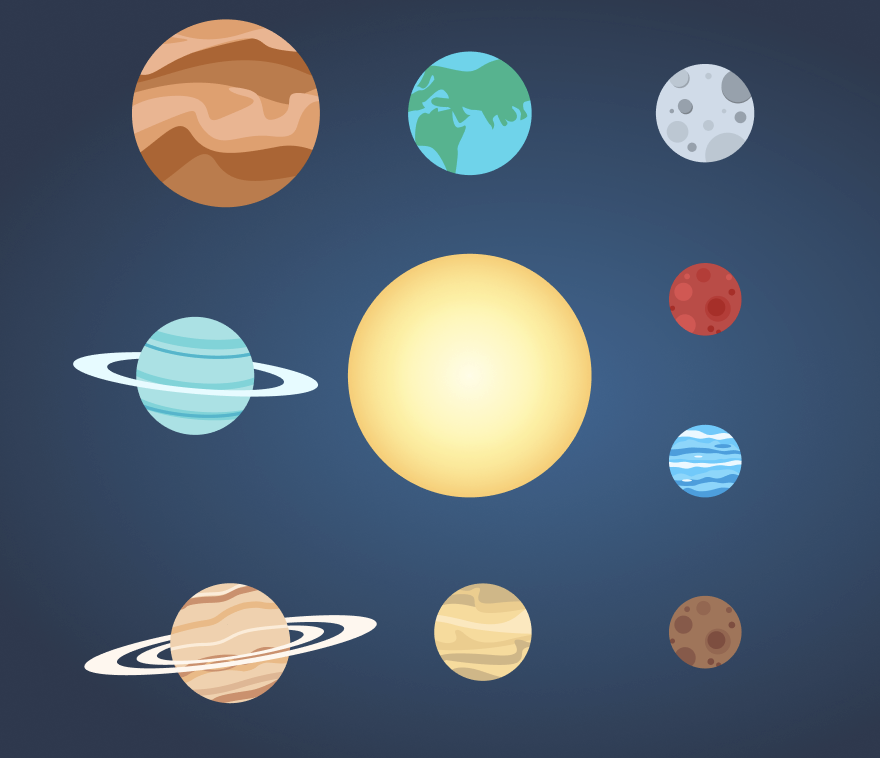
- 이미지를 먼저 생성 후 원을 그리는 대신 이미지를 그려준다
//planet.js
constructor(name, star, radius, color, velocity, orbitRadius) {
,,,
this.img = new Image();
}
...
draw(ctx) {
ctx.beginPath();
ctx.drawImage(
this.img,
this.x - this.radius,
this.y - this.radius,
this.radius * 2,
this.radius * 2
);
this.img.src = `./srcs/${this.name}.png`;
ctx.closePath();
}- 주변에 고리가 있는 찌그러진 saturn과 uranus를 제외하고는 잘 그려진 것을 확인할 수 있다

원이 아닌 이미지 위치 조정하기
drawImage(img, x, y, width, height);- 고리가 있는 행성은 width가 다르므로 따로 설정해줘야 한다
- width는 height, 즉 지름의 대략 두 배로 설정했다
let width = this.radius * 2;
if (this.name === 'saturn') {
width = this.radius * 4;
} else if (this.name === 'uranus') {
width = this.radius * 4.2;
}
ctx.drawImage(
this.img,
this.x - this.radius,
this.y - this.radius,
width,
this.radius * 2
);- width가 늘어났지만 그림을 그리는 좌표는 그대로라 그림이 우측에 그려졌다
- 그림을 그리는 시작 좌표도 바꿔줘야 한다

- drawImage()는 이미지의 좌측 상단부터 그리기 시작하므로 원의 중심에서 각각 width와 height의 절반씩 빼줘야 한다
- imgX, imgY를 설정해주고 거기서 대략 반지름 길이만큼 한번 더 빼준다
let width = this.radius * 2;
let imgX = this.x - this.radius;
let imgY = this.y - this.radius;
if (this.name === 'saturn') {
width = this.radius * 4;
imgX -= this.radius;
} else if (this.name === 'uranus') {
width = this.radius * 4.2;
imgX -= this.radius * 1.1;
}
ctx.drawImage(
this.img,
imgX,
imgY,
width,
this.radius * 2
);- 가운데 정렬

원이 아닌 이미지 그림자 위치 조정하기
- update()함수에서 test()함수를 호출시켜 그림자 시작위치에 점을 찍어보면 saturn만 행성 바깥에 점이 찍히는 것을 확인할 수 있다 (고리가 있는 베이지색 행성)

- radius 변수를 만들어 saturn인 경우만 radius를 80%로 축소해 A, B 좌표를 구하도록 한다
//planet.js
findXYdistance() {
let radius = this.radius;
if (this.name === 'saturn') {
radius = this.radius * 0.8;
}
this.radiusX = radius * Math.sin(this.theta);
this.radiusY = radius * Math.cos(this.theta);
,,,
}